I have been working on this project for the last two months and now it is time for some feedback
I have been using NixOS operating system for about two years now, and it is time that I do something more than to package packages and play with Hydra.
At the last year’s NixOS sprint called Zidanca sprint here in Slovenia I had a little joke about making front-end for Nix package manager in JavaScript, well, now it is not a joke any more.
Why JavaScript?
This language had become quite popular lately so I decided to take a look at it, and I like a new challenge.
Technologies used:
- NodeJS for backend (expressjs)
- Nix package manager commands (nix-env and nix-instantiate)
- Web Components for frontend (Polymer)
- ElasticSearch for search and package cache
Well, let’s start…
There is no npm/nix package made yet, but I am planing to do it when the project reaches right maturity, should be soon.
Requirements:
- git
- make
- Nix package manager
- Browser
Code is at GitHub so let’s get it and enter the folder
$ git clone https://github.com/matejc/nixui
$ cd nixuiTo build the environment (get node, bower and elasticsearch packages) and place links to the right places inside the folder, do not worry this is not going to touch your system
$ make buildThis command fires up Nix package manager and installs all the packages in custom environment (make is here just so that you do not have to write a bunch of commands and make appropriate links)
This is going to take a few minutes and when it is done, you should have bin folder (well, a link to it), next, you will have to run ElasticSearch:
$ ./bin/services-nixui-start-servicesyou can check if it went well with this:
$ cat ./var/log/elasticsearch-*.logThere is only one more step, run the server
$ make developIf everything went well, you will see the message (wait a few seconds to appear, it has to index all the packages): 1
NixUI at http://localhost:8000/index.html
Success! Open the browser at 1
http://localhost:8000/index.html
and you should see something like this
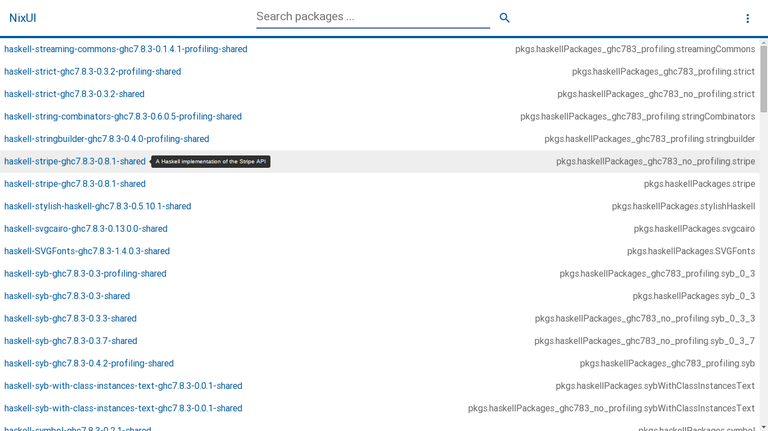
This process was tested on NixOS and should work on any Linux distribution with Nix package manager installed.
Usage
Searching with wildcard
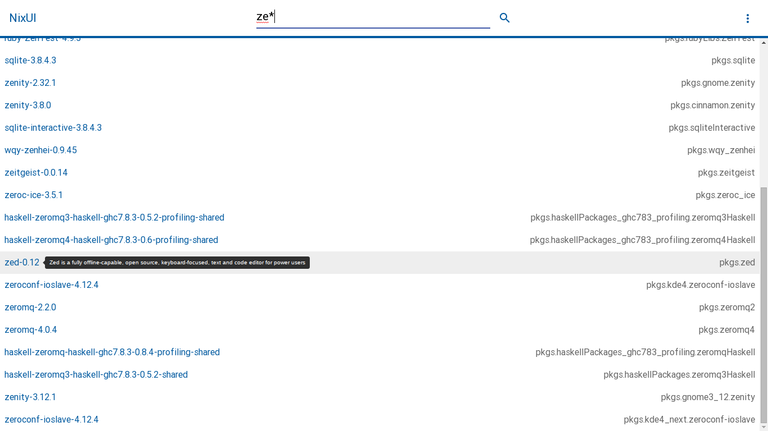
Search for installed packages with 1
!i
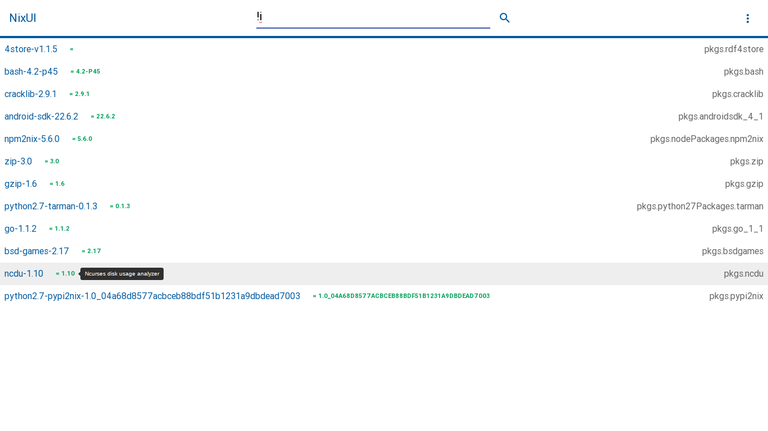
Web UI has simple authentication for security reasons - if you have server running while some other user is running different session - we do not want that others install packages in your environment.
Click on the package and enter development/testing credentials: user: bob, password: secret
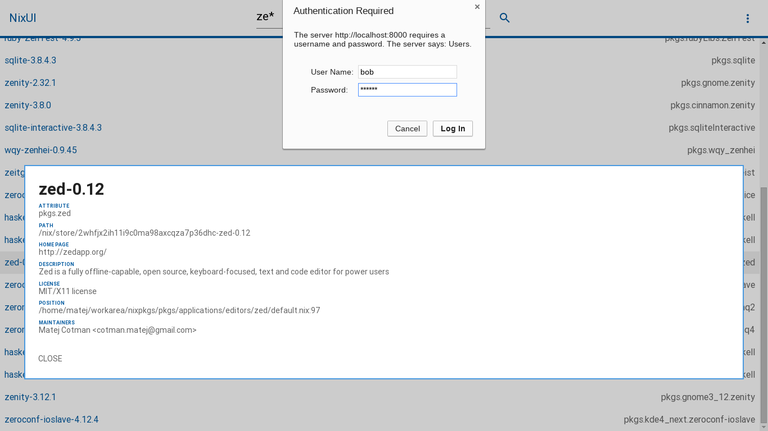
On package information window you can mark package for install, click on 1
AVAILABLE!
1
MARKED AS INSTALLED!
Manage marked dialog
From the menu (top right) select 1
Manage Marked ...
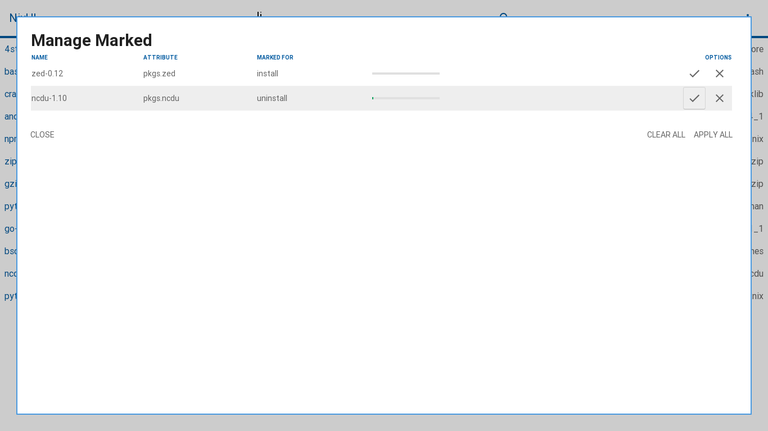
Here you can apply (install/uninstall) or remove marked packages.
Plans for the future
I will be at the NixOS sprint, well not only that, I am helping to organize it. At the sprint I will be working on your wishes to make this project better.
Managing packages in your user environment is scratching the surface of what you can do with Nix, so I have an idea to visualize and later even edit your main NixOS configuration.nix file as a tree or some other cool structure. Traces of this idea are already in project’s GitHub repository as Nix scripts (src/config_all.nix and src/config_inuse.nix).
Comments and help are much obliged!
And I am available for hire!
This concludes our transmission, I hope you liked it, but stay tuned, project is under development!



