I started this project as a web UI for Nix, but after my first blog post I had a lot of questions from you, what about the desktop application? So here it is.
What is new?
- rewritten app from web UI to desktop UI
- still JavaScript, more accurately NodeWebkit
- beside package manager there is now configuration browser
- no more services, like web server and ElasticSearch
- and still using Polymer
Preview of 0.1.1 version
Front Page - Package Manager
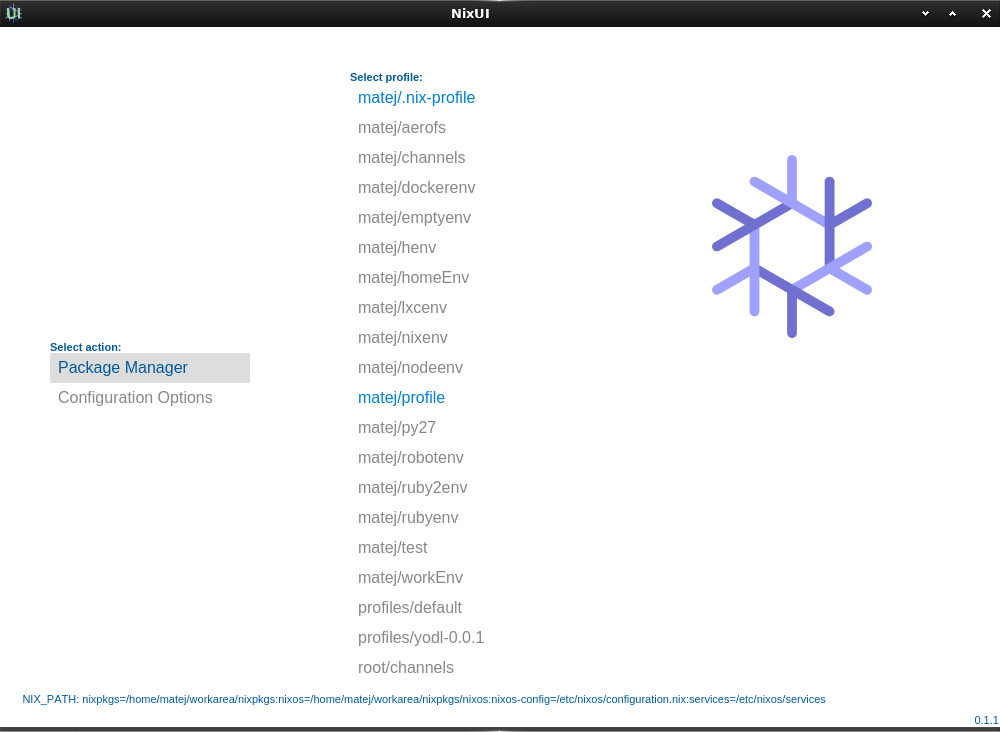
Front Page - Configuration Options
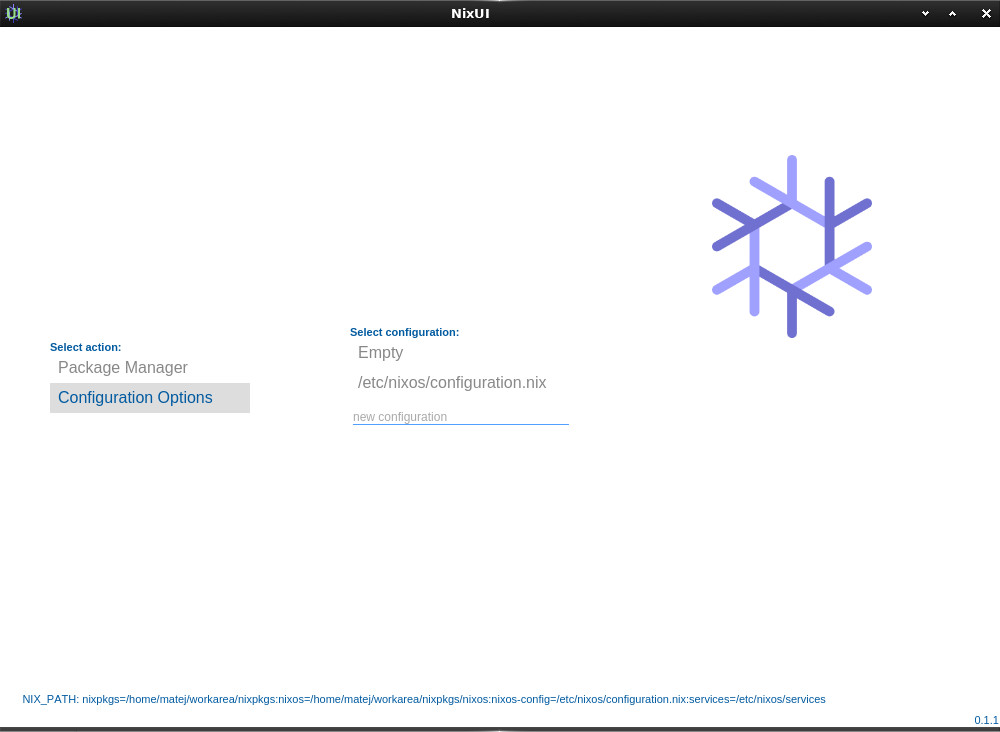
Package Browser
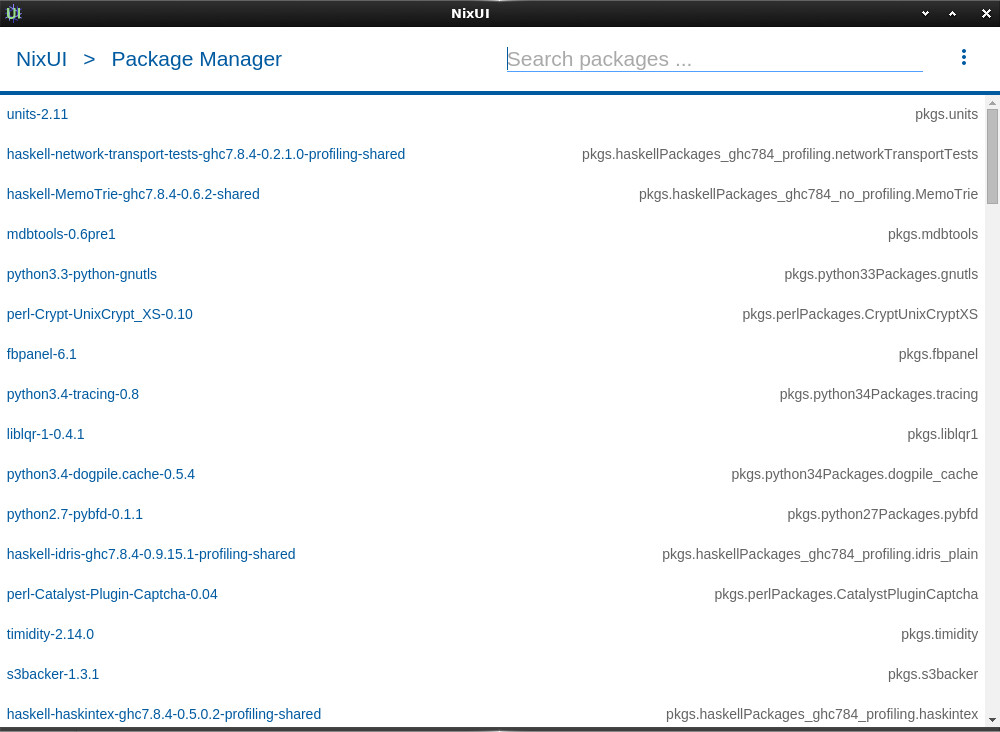
Package Info
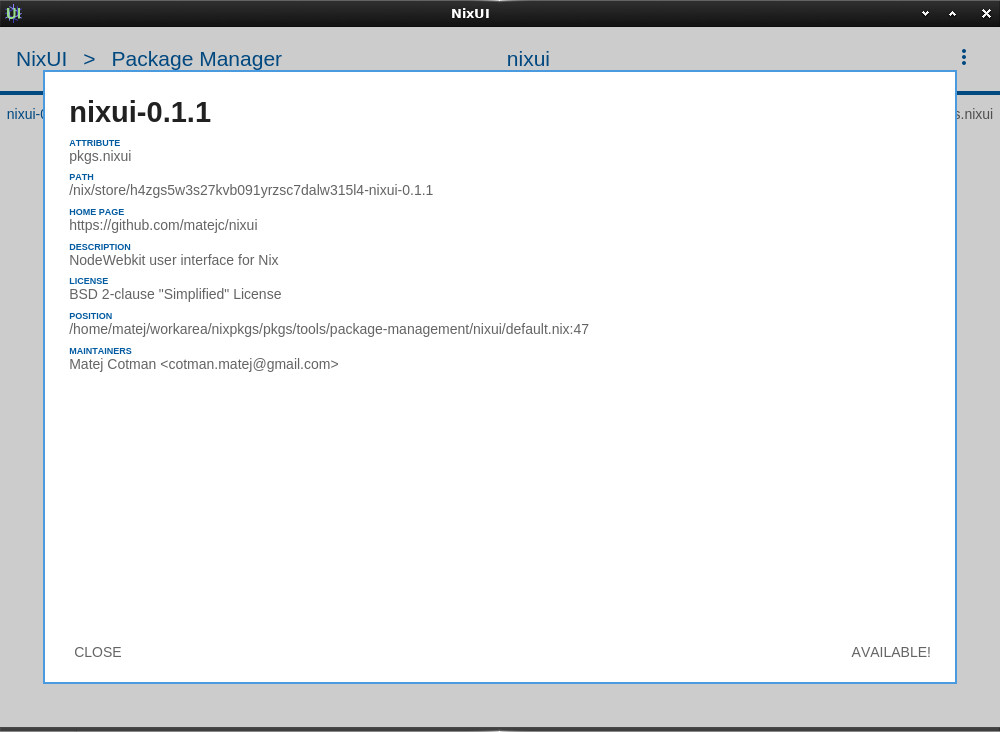
Manage Marked
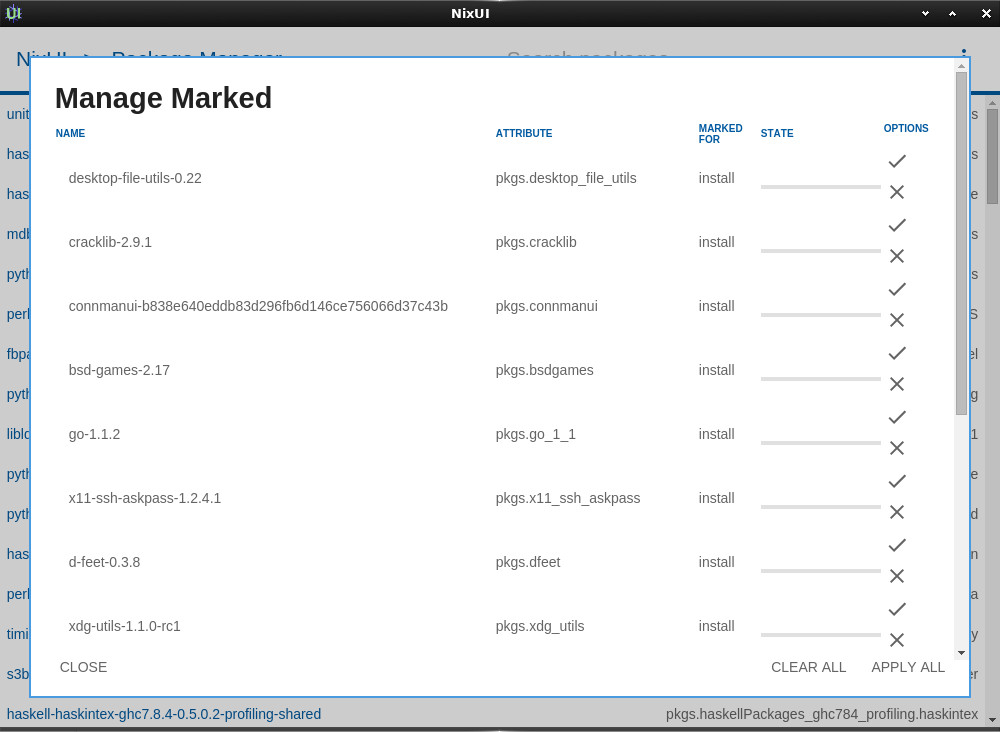
Configuration Browser
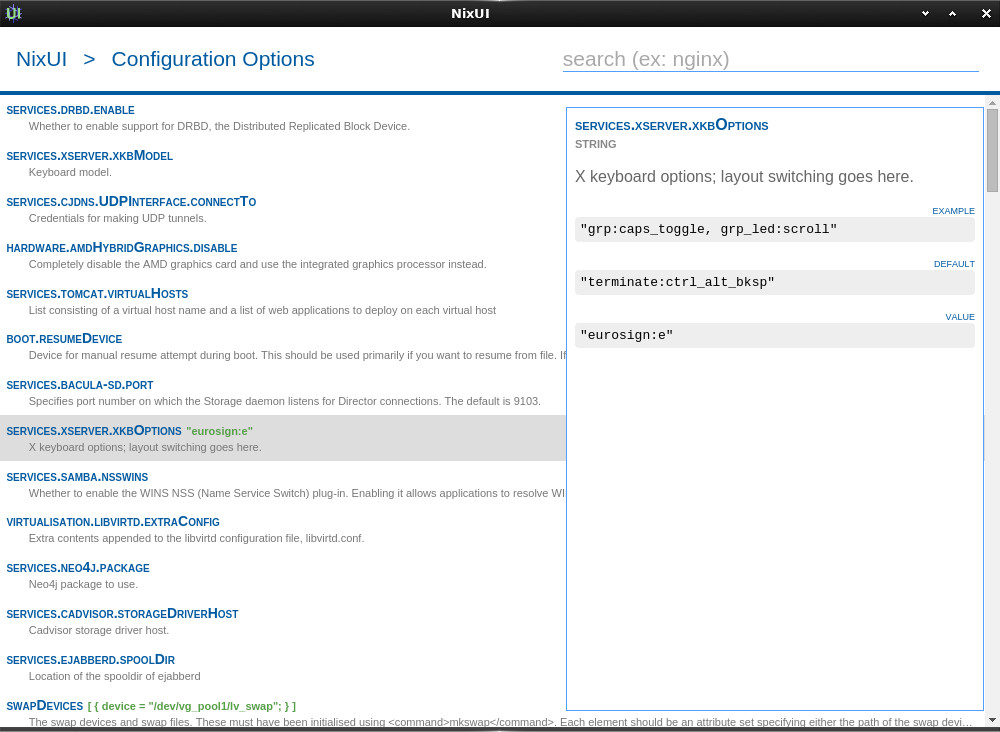
How to try it out?
There are two ways, the development version and from the nixpkgs. Both described below.
Development
To get the code you will need git:
$ git clone https://github.com/matejc/nixui
$ cd nixuiIf you do NOT use 1
nix-channel
1
./src/config.json
1
NIX_PATH
1
nixpkgs=/path/to/your/nixpkgs
Mine looks like this:
{
"profilePaths": ["/nix/var/nix/profiles"],
"dataDir": "/tmp",
"configurations": ["/etc/nixos/configuration.nix"],
"NIX_PATH": "nixpkgs=/home/matej/workarea/nixpkgs:nixos=/home/matej/workarea/nixpkgs/nixos:nixos-config=/etc/nixos/configuration.nix:services=/etc/nixos/services"
}Then build and run NixUI with following command, you will need 1
gnumake
1
nix
$ make just-run-itNixpkgs
Again, if you do NOT use 1
nix-channel
1
config.nixui.NIX_PATH
1
nixpkgs=/path/to/your/nixpkgs
1
nixpkgs.config.nixui.NIX_PATH="nixpkgs=/path/to/your/nixpkgs";
1
~/.nixpkgs/config.nix
1
nixui.NIX_PATH="nixpkgs=/path/to/your/nixpkgs";
Install it like any other package, like so:
$ nix-env -iA pkgs.nixuiWarning: at the time of writing this blog post, the 1
nixui
Plans for the future
In the near future, bug fixes and after NixUI gets stable enough and I get some money from other projects, I will start on Nix configuration editing.



